WordPress Plugins: WordPress SEO by Yoast
How to Install the WordPress SEO by Yoast WordPress Plugin
Generic instructions for installing a plugin are found here.
- Log in to your WordPress Dashboard.
- Go to Plugins.
- Go to Add New.
- Search Yoast SEO.
- Click Install Now.
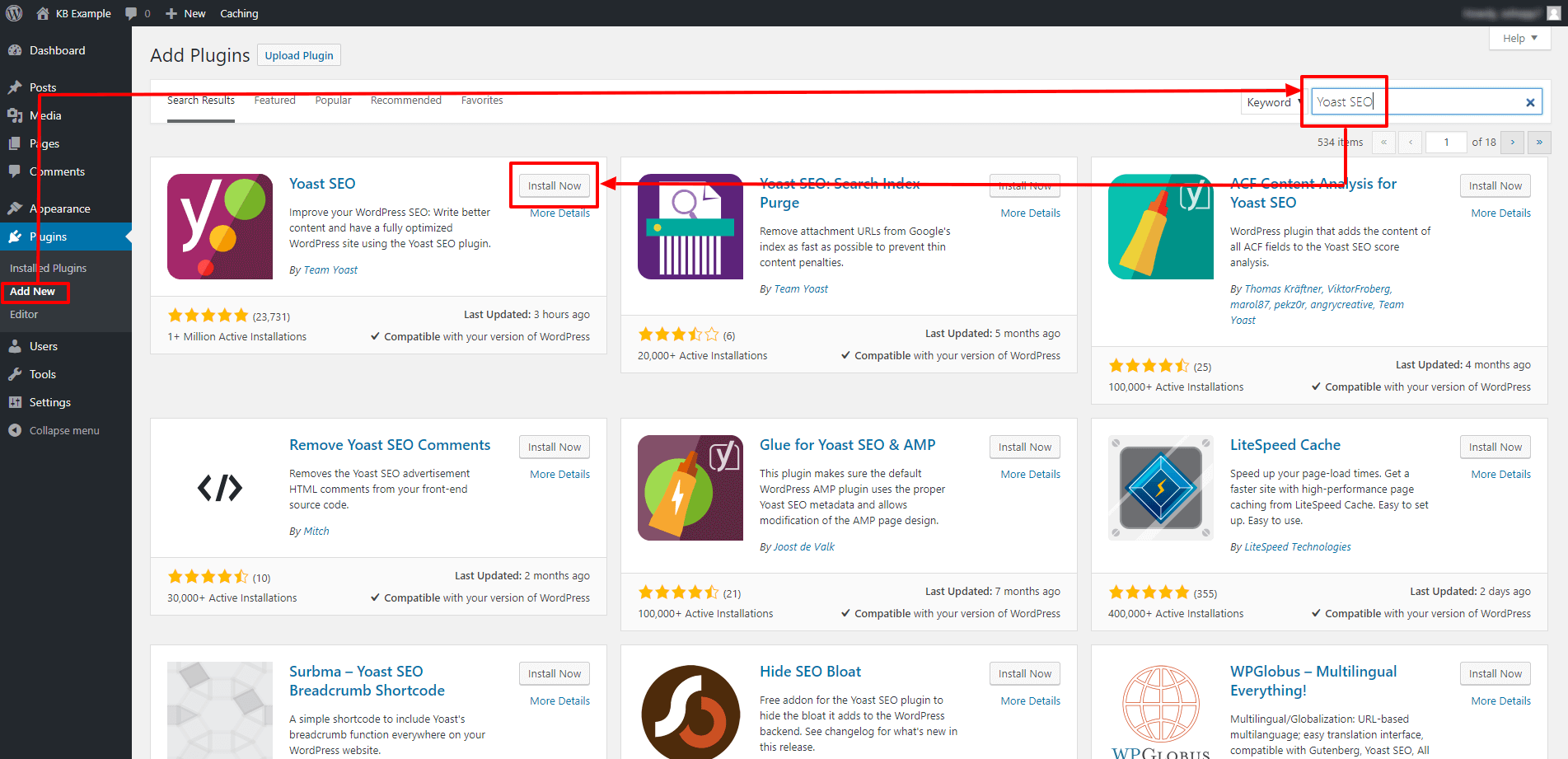
- Click Activate.
- After Yoast SEO is installed, click on SEO in the left sidebar.
- Click the Configuration Wizard to step through configuring the Yoast SEO plugin.
(Reference the Yoast SEO support for further assistance with the plugin configuration.)