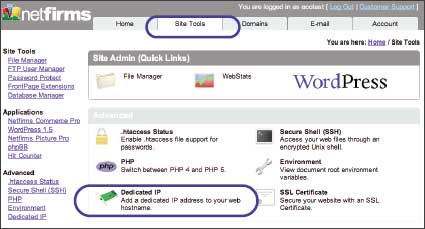| 9.6 Dedicated IP Addresses |
| |
| Dedicated IP addresses are available as an added feature if you're planning to use a third party SSL certificate with Netfirms. Dedicated IP addresses are also useful for search engine optimization. You can generate a dedicated IP address from the Site Tools menu tab. |
| |
Steps:
- Click the Site Tools menu tab.
- Under the Advanced category click the Dedicated IP icon.
- Click the Add Now button.
- Select the domain you wish to use with your IP.
- Select the Hostname you want the IP address to resolve to (for reverse lookups).
- Enter you billing information and click the Add button.
- An IP address will be assigned to your account. You can use the Domain dropdown menu and the Update button to change the domain name that the IP is attached to.
|