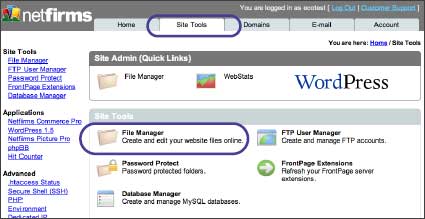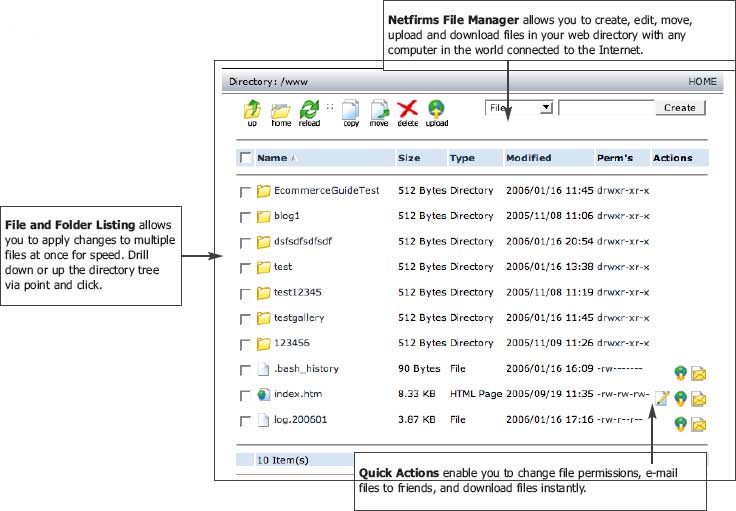| 4. Accessing Your Web Space |
| |
| Netfirms hosting plans include disk space to place files and webpages on the Internet. You can use a web address, e.g www.yourdomain.com, to access these files through a web browser. A website is a series of specially formatted files placed in your web space. |
| |
| 4.1 How to Access Your Site Using Netfirms File Manager |
| |
| If you do not have access to an FTP client, you can manage your files with the Netfirms File Manager. The File Manager is built into the control panel and is located on the Site Tools menu tab. You can use it to upload, copy, delete and move files. |
| |
Steps to access the File Manager:
- Click the Site Tools menu tab.
- Click the File Manager icon.
|