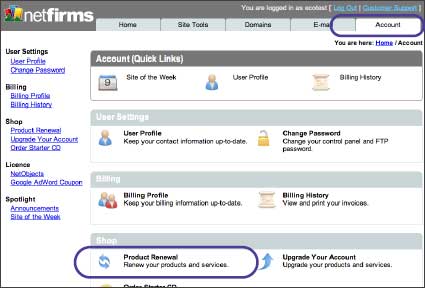| 11. Account / Billing |
| |
| 11.1 How to Renew Your Netfirms Products and Services |
| |
| Products are renewed automatically, but you can manually renew them at any time with the Product Renewal tool, found on the Account menu tab. You can review your hosting plan and domain registration. |
| |
Steps:
- Click the Account menu tab.
- Click the Renewal icon on the Shop menu.
- Click the Renew Now button.
- Enter or verify your billing information.
- Click the Continue button.
- Review the Summary information.
- Enter the payment terms.
- Click the Submit button.
|
| 11.2 How to Upgrade Your Hosting Plan |
| |
| You can upgrade your hosting plan from the Netfirms control panel. With the Upgrade tool on the Account menu tab, you can add features such as more disk space or more e-mail accounts. Netfirms credits the remaining plan balance and starts on a few term with upgrades. |
| |
Steps:
- Click the Account menu tab.
- Click the Upgrades icon.
- Select the hosting plan you wish to upgrade to.
- Enter your billing information and click the Upgrade button.
|
| Notes: You will be credited with any remaining time left in your current billing cycle, and a new billing cycle will begin. |
|
|
|