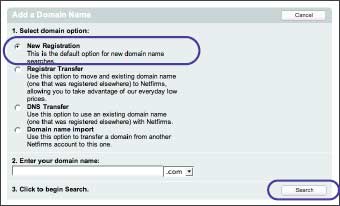| 2. Domain Names |
| |
| Netfirms is a fully certified domain name registrar. You can register new domains through Netfirms directly, or use domains registered elsewhere with Netfirms. A unique and memorable web address is the first step in establishing an effective web presence. |
| |
| 2.1 How to Add a Domain Name to Your Account |
| |
| Adding additional domain names to your Netfirms account allow you have multiple web addresses for your website (you may want both www.yourdomain.com and www.yourdomain.net to point to your website). The Domain Manager on the Domains menu tab lists your domains and allows you to create new ones. |
Steps:
- Click the Domains menu tab to access the Domain Manager.
- Click the Add button.
- Select the New Registration radio button.
- Enter the domain name you wish to register.
- Click the Search button. If the domain is available, the Order Summary window appears.
- Review the order summary to ensure the details are correct.
- Click the Order button. You will receive an e-mail confirming the details.
|
| Note: Domain name pricing varies depending on your hosting plan. Advantage and Business plans include multiple free domain names. |