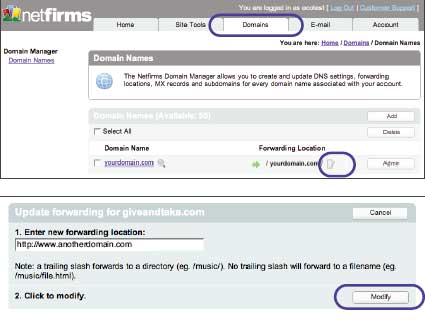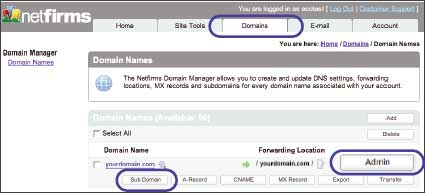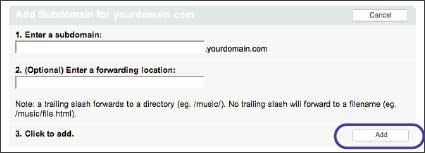| 2.5 How to Forward Your Domain to Another Location |
| |
| Domain forwarding allows you to point multiple domains to a single website or to simply forward a domain to another location. For example, you can print www.yourdomain.org and www.yourdomain.biz to www.yourdomain.com. You can set up domain forwarding from the Domains menu tab. |
| |
Steps:
- Click the Domains menu tab to access the Domain Manager.
- Click the + icon beside the domain you wish to forward.
- Click the Source tab.
- Place a checkmark next to the Forward box.
- Enter in the destination URL you want to forward to and click Update.
|
| 2.6 How to Set Up Subdomains |
| |
| Subdomains allow you to segment your web site into various user groups or aspects of your business. For example, you can create a subdomain called members.yourdomain.com in addition to the standard www.yourdomain.com. You can set up subdomains from the Domains menu tab. |
| |
Steps:
- Click the Domains menu tab to access the Domain Manager.
- Click the Add button near the top right corner of the Control Panel.
- Click the Sub Domain tab.
- Enter subdomain name and choose the main domain from the dropdown menu.
- Enter forwarding location (optional). It is common to set this to directory within your website.
- Click the Add button.
|
|
|
|