How to Find Your Default Nameservers - Domain Management
Follow these steps to find your default Nameservers:
- Log in to your Domains Dashboard.

- At the top right corner, click on the tile icon to launch Hosting Tools.
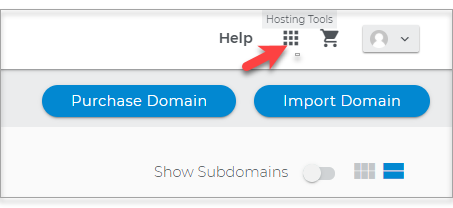
- In the right panel, under System Settings, you will see your default Nameservers.
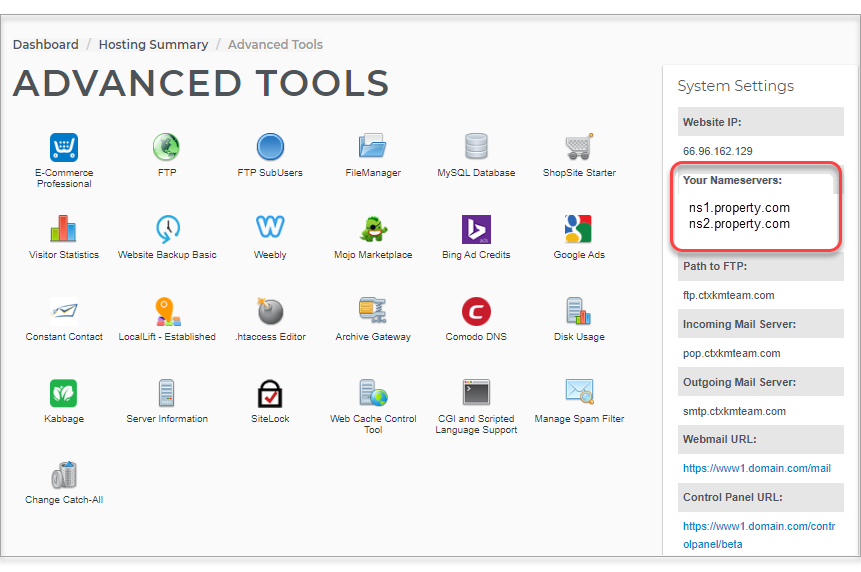
- Domain Management: How To Update Nameservers
- How to Update DNS Records - DNS Management
- How to Update A Records - DNS Management
- How to Update MX Records - Mail Exchange Record - DNS Management
- How to Update TXT and SPF Records - DNS Management
- How to Update CNAME Aliases - Canonical Name - DNS Management