Marketing: Advertising Credits
How to Redeem Google Ad Credits
Part 1: Obtain Your Promotion Code
- Log in to your Hosting Dashboard.

- From the Hosting Summary page, scroll down, and Launch Google Ads.
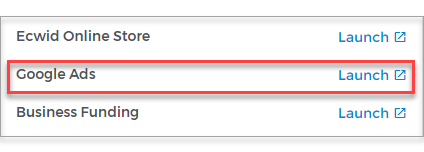
- Your Promo Code will be displayed.
- Write down (or copy) your unique code exactly as shown, including hyphens.
Part 2: Redeem Your Promotion Code
- Visit this special Google link and log in to your Google Account (or create a new Google Account if needed).
- Create your first Google AdWords Campaign and enter your billing information as needed.
- Important: At the bottom of the billing page is an Introductory Offer field. Enter your promo code there.
- The funds from your promo code will become available once you have spent a total of $25.00 on Google Adwords.
Important: Carefully read Google AdWord's Terms and Conditions in order to fully understand how to qualify for your free ad credits. You can also contact Google AdWords at (866)-246-6453 and ask for more information.
How to Redeem Microsoft Advertising Credits
Part 1: Obtain Your Promotion Code
- Log in to your Hosting Dashboard.

- From the Hosting Summary page, scroll down, and Launch Microsoft Advertising.
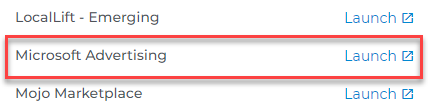
- Click Get Started.
- Click Activate Microsoft Advertising Now.
- The code is shown on the right side of the screen.
Part 2: Redeem Your Promotion Code
- Log in to your Microsoft Account (or create a new Microsoft Account if needed).
- Add billing information to your Microsoft Advertising account.
- Go to the Accounts and Billing tab.
- Go to the Details secondary tab.
- Enter the promotion code into the Coupon Code field.
- Click Redeem.
- Create a Microsoft Advertising Campaign and start advertising.
Important: Carefully read Microsoft Advertising's Terms and Conditions in order to fully understand how to qualify for your free ad credits. You can also contact Microsoft Advertising and ask for more information.
Facebook Ad Credits: Discontinued
Facebook coupons are part of a third-party promotion, run by a third-party and provided to us to pass along to our customers. However, at this time, Facebook has decided to end the promotion. We apologize for any inconvenience that this matter has caused. Please note customers who received a coupon code from us in the past should redeem the codes by July 31, 2015.
Promotional Code Restrictions
We encourage you to carefully read over the terms and conditions for Google Ad and Microsoft Advertising credits before attempting to redeem a promotional code. Some of the conditions outlined for redeeming a promotional code may include the following:
- May be restricted to users from specific countries or locations.
- May be restricted to new accounts and/or first-time users.
- Maybe disqualified if another promotional code was previously redeemed for any advertising account you already own with that company.
- May be required to accrue a minimum amount of advertising charges within a certain time period before gaining access to funds provided by a promotional code.
- May have an expiration date for when the promotional code can still be redeemed.
- May be required to have had your hosting account for a minimum of 7 days before you are eligible to obtain a coupon code.
- Offer is restricted to customers who have a paid hosting account. Free accounts and accounts that do not have hosting do not qualify.
Important: Canceling your hosting account early may disqualify your eligibility for the promotional code, even if you have already submitted the code for redemption.