Using myLittleAdmin
What is myLittleAdmin
myLittleAdmin for SQL Server is a Web-based database management system, which enables you to administer your MS SQL databases online.With myLittleAdmin, you can perform most database administration functions, including:
- Manage the tables, fields, and indexes structure as well as the record content
- Create views and stored procedures
- Import and export data
- Query your databases
- Back up and restore your databases
Comparing myLittleAdmin to Enterprise Manager
For MS SQL database administration, myLittleAdmin is very similar to Enterprise Manager in both features and look-and-feel. The following table provides a feature comparison between the two tools.* Available through Support indicates that the feature is not available directly in the myLittleAdmin tool we offer. Please contact us if you need to use these features.
| Features | Enterprise Manager | myLittleAdmin |
| Connection | ||
| DSN-less and DSN connection | DSN-less only | |
| Windows and SQL server authentication | Yes | Yes |
| Trusted connection | Yes | Yes |
| User levels | Yes | Yes |
| Databases | ||
| List | Yes | Yes |
| Create, delete, rename and generate SQL script | Yes | Yes |
| Display space used | Yes | Yes |
| Backup | Yes | Yes |
| Detach | Yes | Yes |
| Shrink | Yes | Yes |
| Add, delete and modify extended properties | Yes | Yes |
| Transaction Rollback | Yes | Available through Support |
| Tables | ||
| List | Yes | Yes |
| Data search | Yes | Yes |
| Quick data edit | Yes | Yes |
| Create, delete, rename and generate SQL script | Yes | Yes |
| Export data to character-delimited, XLS, or XML files | Yes | Yes |
| Add, delete and modify extended properties | Yes | Yes |
| Columns | ||
| List | Yes | Yes |
| Create, delete, rename and edit | Yes | Yes |
| Add, delete and modify extended properties | Yes | Yes |
| Indexes | ||
| List | Yes | Yes |
| Create, delete, rename and generate SQL script | Yes | Yes |
| Rebuild | Yes | Yes |
| Add, delete and modify extended properties | Yes | Yes |
| Relationships (Foreign Keys) | ||
| List | Yes | Yes |
| Create, delete, rename and generate SQL script | Yes | Yes |
| Add, delete and modify extended properties | Yes | Yes |
| Triggers | ||
| List | Yes | Yes |
| View T-SQL | Yes | Yes |
| Create, delete, rename, edit and generate SQL script | Yes | Yes |
| Add, delete and modify extended properties | Yes | Yes |
| Constraints (Checks) | ||
| List | Yes | Yes |
| Create, delete, rename, edit and generate SQL script | Yes | Yes |
| Add, delete and modify extended properties | Yes | Yes |
| Views | ||
| List | Yes | Yes |
| View T-SQL | Yes | Yes |
| Data search | Yes | Yes |
| Create, delete, rename, edit and generate SQL script | Yes | Yes |
| Export data to character-delimited, XLS, or XML files | Yes | Yes |
| Add, delete and modify extended properties | Yes | Yes |
| Stored procedures | ||
| List | Yes | Yes |
| View T-SQL | Yes | Yes |
| Create, delete, rename, edit and generate SQL script | Yes | Yes |
| Add, delete and modify extended properties | Yes | Yes |
| Users | ||
| List | Yes | Yes |
| Create, delete, edit and generate SQL script | Yes | Yes |
| Add, delete and modify extended properties | Yes | Yes |
| Roles | ||
| List | Yes | Available through Support |
| Create, delete and generate SQL script | Yes | Available through Support |
| Rules | ||
| List | Yes | Available through Support |
| Create, delete, rename and generate SQL script | Yes | |
| Link to UDT and columns | Yes | Available through Support |
| Add, delete and modify extended properties | Yes | Available through Support |
| Defaults | ||
| List | Yes | Yes |
| Create, delete, rename and generate SQL script | Yes | Yes |
| Link to UDT and columns | Yes | Yes |
| Add, delete and modify extended properties | Yes | Yes |
| User-defined types (UDT) | ||
| List | Yes | Yes |
| Create, delete, rename, edit and generate SQL script | Yes | Yes |
| Add, delete and modify extended properties | Yes | Yes |
| User-defined functions (UDF) | ||
| List | Yes | Yes |
| View T-SQL | Yes | Yes |
| Create, delete, rename, edit and generate SQL script | Yes | Yes |
| Add, delete and modify extended properties | Yes | Yes |
| Management - Backup Devices | ||
| List | Yes | Available through Support |
| Create, delete, rename and edit | Yes | Available through Support |
| Management - Activity | ||
| Process information | Yes | Available through Support |
| Locks/process id | Yes | Available through Support |
| Locks/objects | Yes | Available through Support |
| Kill process | Yes | Available through Support |
| Error Log | ||
| Display current and archived error logs | Yes | Available through Support |
| Logins | ||
| List | Yes | Yes |
| Create, delete, edit | Yes | Yes |
| Tools | ||
| Query analyzer | Yes | Yes |
| Generate INSERT scripts | Yes | |
| CSV Import wizard | Yes | |
| BackUp wizard | Yes | |
| Restore wizard | Yes | |
| Attach database | Yes | Available through Support |
| Shrink wizard | Yes | |
| Change Password | Yes | Available through Support |
| Options | ||
| Multi-languages | Yes | Yes |
| Multi skins | Yes | |
| Show/hide system objects | Yes | Yes |
* Available through Support indicates that the feature is not available directly in the myLittleAdmin tool we offer. Please contact us if you need to use these features.
Perform basic operations in myLittleAdmin
To use myLittleAdmin, follow these steps:
- Log in to your account Hosting Summary.

- From the Hosting Summary page, launch the MyLittleAdmin SQL Manager.
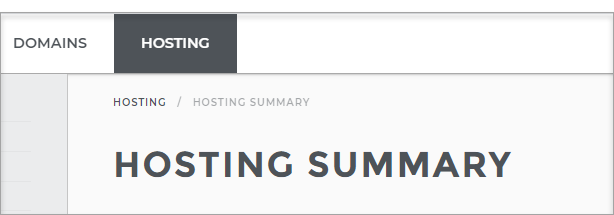
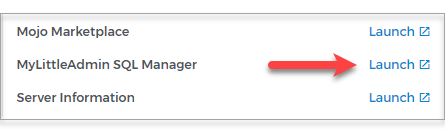
- In the login section, type in the database you want to administer to go to myLittleAdmin.
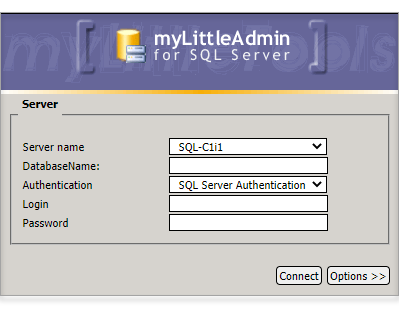
- Click Connect.
Quick Help
Click myLittleAdmin at the top of the tree to display the main page, which has a legend for the icons used throughout the tool.
Connection
- To log in to the MS SQL server, click Connection, and then DNS-less.
- Click Connect. The left menu displays the database server name, which are folders for Databases, Security, and Tools.
Database Functions
Click a database name to view detailed statistics on the database, including file MDF and log file sizes, backup dates, and total disk size.
Click the options in the tree on the left to perform various functions:
- Tables: You can view a list of the tables in the database and access related functions.
To create a new table, click the yellow star on the top right.
Use the icons to the right of each table to:- View table content, add to it, and export it in different file formats.
Important: You must create an index on a table with a primary key before you can edit the data in the table.
- Search for data within the table
- Rename the table
- Manage the table structure, including relationships, triggers, constraints, and indexes
- Create the SQL code to create the table
- Delete the table
- View table content, add to it, and export it in different file formats.
- Views: You can create and edit views.
- Stored Procedures: Stored procedures are a powerful feature of SQL Server. You can easily create, edit, view, export as SQL, and delete stored procedures.
Security
Click Server roles to view descriptions of server roles.
Tools
Click the options in the tree on the left to perform various functions:
- Query Analyzer: Query Analyzer is one of the most powerful features of SQL Server, in which you can run all sorts of queries.
- Generate INSERT Scripts: This feature allows you to create SQL code that takes the data in a selected table and creates an INSERT script that you can then use to rebuild the table and data, should you need it later.
- CSV import wizard: This wizard walks you through importing data from an external CSV file into a table in your database. This feature is useful for initially populating your database.
- BackUp wizard
- Restore wizard
.CSV Import Wizard is Not Completing the Task
When attempting to upload a .CSV file that is more than 1MB in size using myLittleAdmin, the service may, on occasion, take longer than expected, then display an error message similar to the following:
'Active Server Pages error 'ASP 0113'
Script timed out
/scripts/tools/csv_import_5.asp
The maximum amount of time for a script to execute was exceeded. You can change this limit by specifying a new value for the property Server.ScriptTimeout or by changing the value in the IIS administration tools.'
If you encounter this error message, please attempt to reupload the .CSV file after saving it into several smaller pieces (it is recommended that you try using files that are around 400KB or smaller in size).
No support for Enterprise Manager
'While we recognize that the Enterprise Manager has become a popular tool to manage MS SQL databases remotely, we do not support it due to the potential security risks it poses in a Web hosting environment.
- Enterprise Manager requires port 1433 to be open for managing databases remotely. Opening this port to the Internet creates a network vulnerability to worms and Denial of Service (DoS) attacks.
- Using Enterprise Manager, customers can see the names of all databases on the database server, including yours. Knowing the database name is the first step in accessing your data.
We offer myLittleAdmin through MyLittleAdmin SQL Manager.
With myLittleAdmin, you can do almost everything you did with Enterprise Manager. It also has a similar look-and-feel as Enterprise Manager, so most people transition easily.
Related Articles:
- Querying MySQL databases using phpMyAdmin
- Creating MySQL tables in phpMyAdmin - Video
- How to Repair and Optimize a MySQL Database
- Creating MySQL tables in phpMyAdmin
- Searching MySQL tables in phpMyAdmin