WebsiteBuilder: How to Change Your Theme Design
NOTE: We offer two different versions of WebsiteBuilder. Our original implementation of the builder is the Classic Editor, while WebsiteBuilder Express Editor is the newest interface commonly found in the Foundation dashboard. It is not possible to upgrade a Classic Builder site to the Express Editor. The site will need to be recreated with the Express Editor. All new WebsiteBuilder installations will be the Express Editor.
In this article, we have provided two sets of instructions for each editor. Follow the instruction set that matches your WebsiteBuilder version.
How to check if I have Classic Editor or Express Editor?
| WebsiteBuilder Classic | WebsiteBuilder Express Editor |
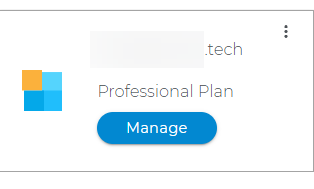 |
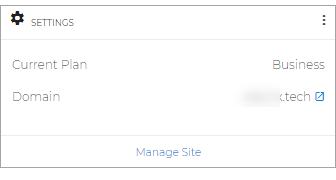 |
WebsiteBuilder Classic Editor: How to Change Your Theme Design
WebsiteBuilder Express Editor: How to Change Your Theme Design
How to launch WebsiteBuilder?
- Log in to your Domains Dashboard.

- There are two views in the Domains dashboard - the Card and List views. Click on the view icons to switch to your preferred view.

- Choose the domain where you have your WebsiteBuilder configured.
In the Card view, click the domain's Manage button.

In List view, click the domain or its gear icon on the right-hand side.

- On the left pane, click WebsiteBuilder, under Site Builders.
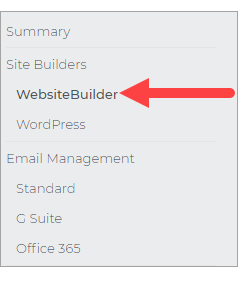
- Click Manage / Manage Site. This action will open your WebsiteBuilder screen in a new tab.
WebsiteBuilder Classic WebsiteBuilder Express Editor
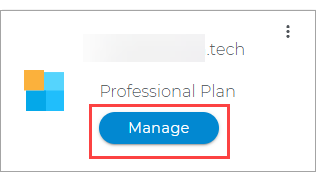
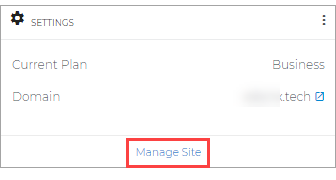
WebsiteBuilder Classic Editor: How to Change Your Theme Design
-
From the left pane, click Design.
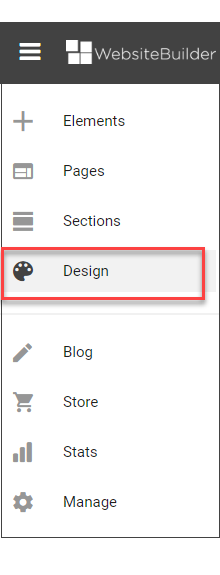
- Use the panel on the left to change the overall look of your website.
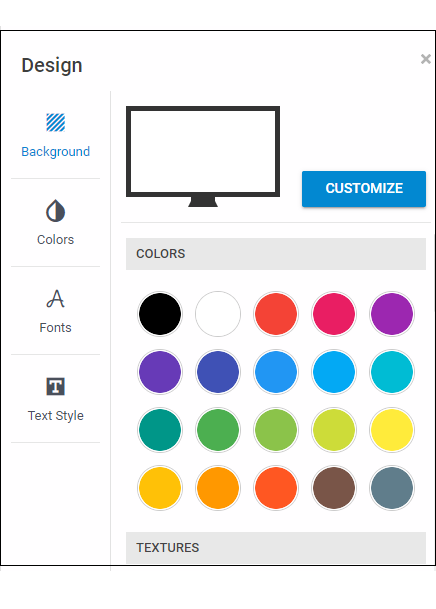
This will allow you to change the theme color, fonts, and text style.
WebsiteBuilder Express Editor: How to Change Your Theme Design
-
Click the Theme tab.

- Use the panel on the right to change the overall look of your website.
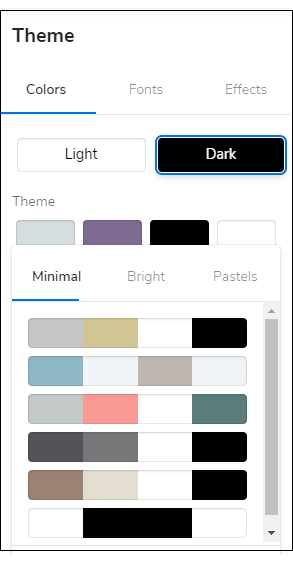
This will allow you to change the theme color to either light or dark and choose the accent color and font style.
Fonts
To toggle through the different font options:
- From the Theme panel on the right, click the Fonts tab.
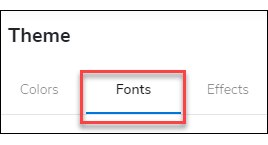
- Here, you can change the font size to either small, medium, or large.
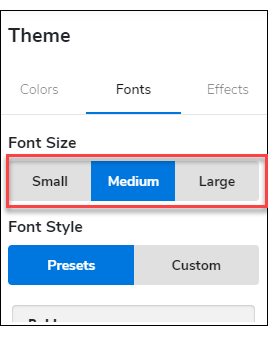
You can also use either the Presets or Custom styles.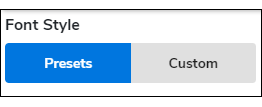
The Preset option will keep the site consistent and change all the fonts accordingly,
while the Custom option allows you to change the title font and the paragraph font.