Website Errors: 403
A 403 Forbidden error occurs when you do not have permission to view the requested file or resource. Here are the troubleshooting steps to help you resolve the issue.Reminder: Make sure to log in to your Hosting Dashboard to redirect to pages or links to work. The links will get you to the necessary pages in the troubleshooting process.
- Check your Domain Pointer. See this article on how to check your Domain Pointer.
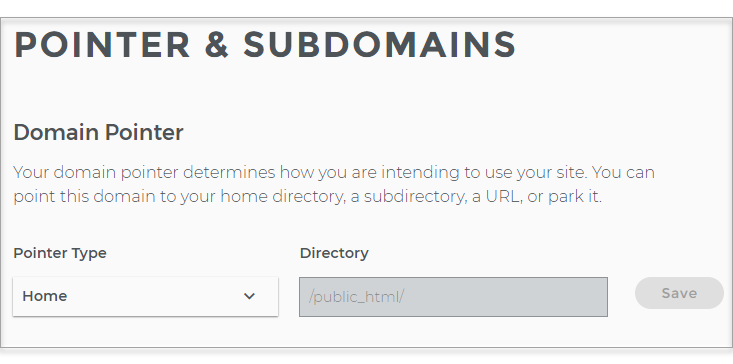
- Locate the directory in your File Manager where the domain is pointing to.
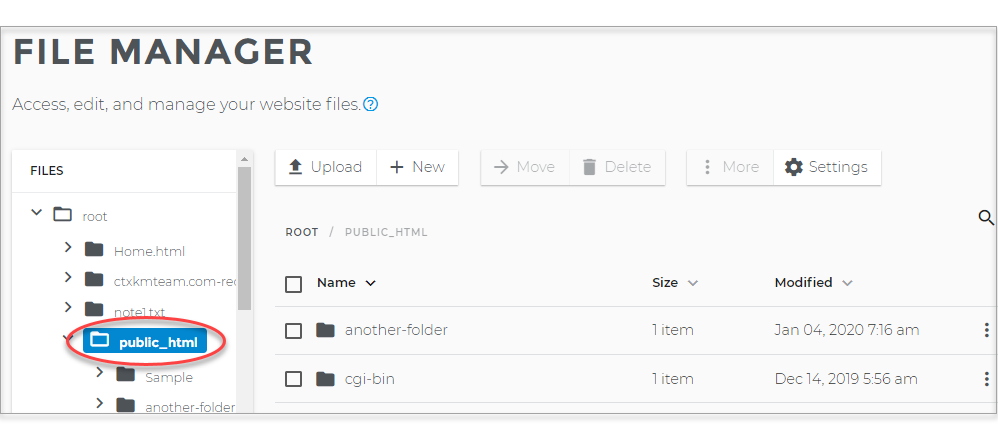
- Check to make sure there are files within that directory or folder.
- If permissions are correct, does the default or 'index' file exist? I.e., index.html, index.php
- If yes, are the permissions correct? 755 for folders, and 644 for files. See article, File Management: How to Set File and Folder Permissions Using File Manager.
- If permissions are correct, does the default or 'index' file exist? I.e., index.html, index.php.
- Check the .htaccess Editor > Default Pages to see if the default file was set or incorrect; reference the 'Default Pages List.'
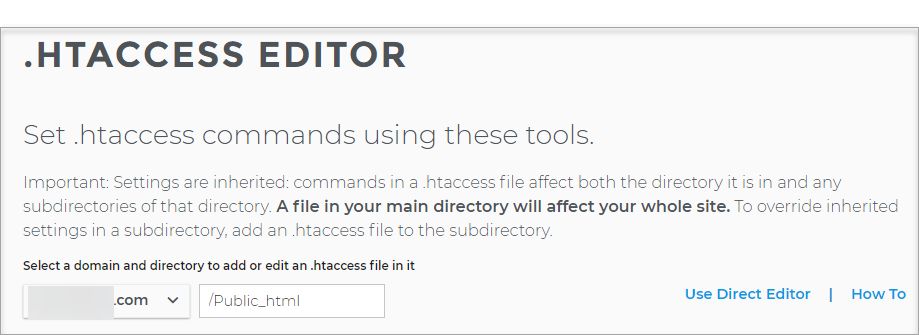

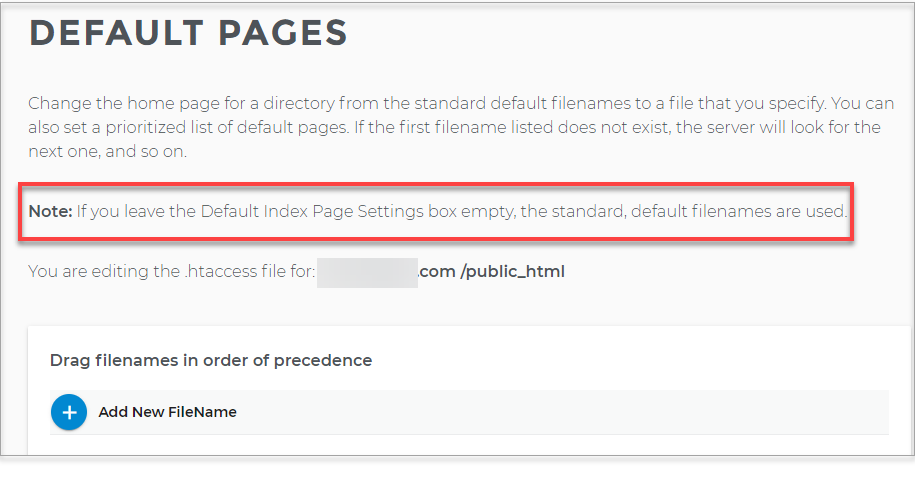
- Check the .htaccess Editor > Default Pages to see if the default file was set or incorrect; reference the 'Default Pages List.'
Related Articles: